League Apps ScoreKeeping Tutorial:
Games can only be recorded 1 hour after the start time.
VIDEO TUTORIAL:
STEP 1:
Visit Main Tournament Site
http://www.sbmcsoccertournament.net/
STEP 2:
Log into your SBMC Tournament Account. With your Username or Email and the password you used when you registered.
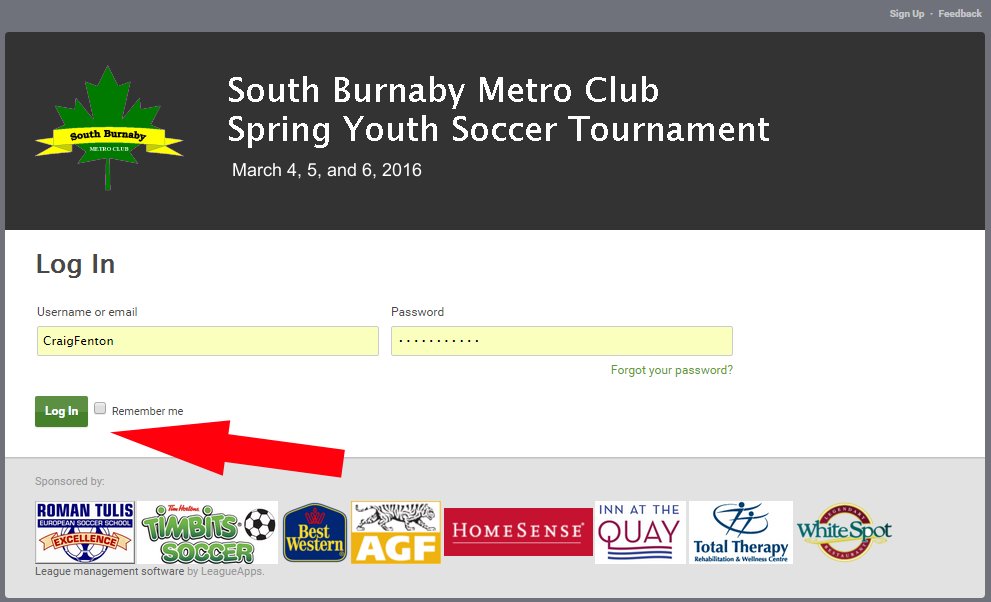
STEP 3:
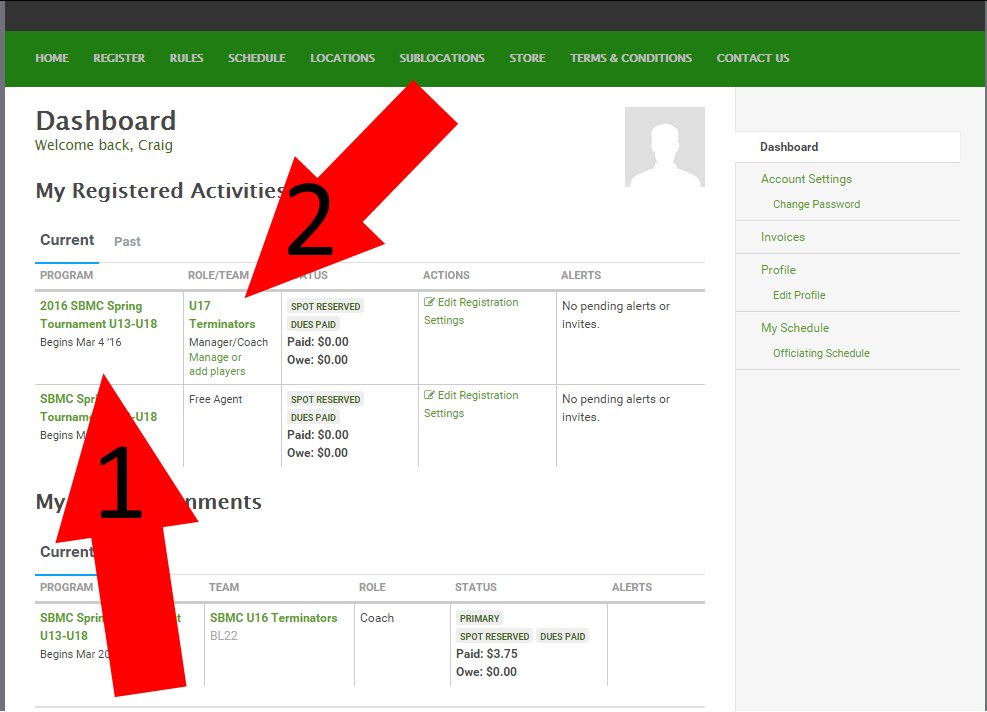
When Logged in make sure to click the right Team (arrow 1 shows the proper tournament) click the team name for the tournament should be your own. (arrow 2 shows where to click the mouse). You know when you have clicked the right team when your schedule comes up.
STEP 4:
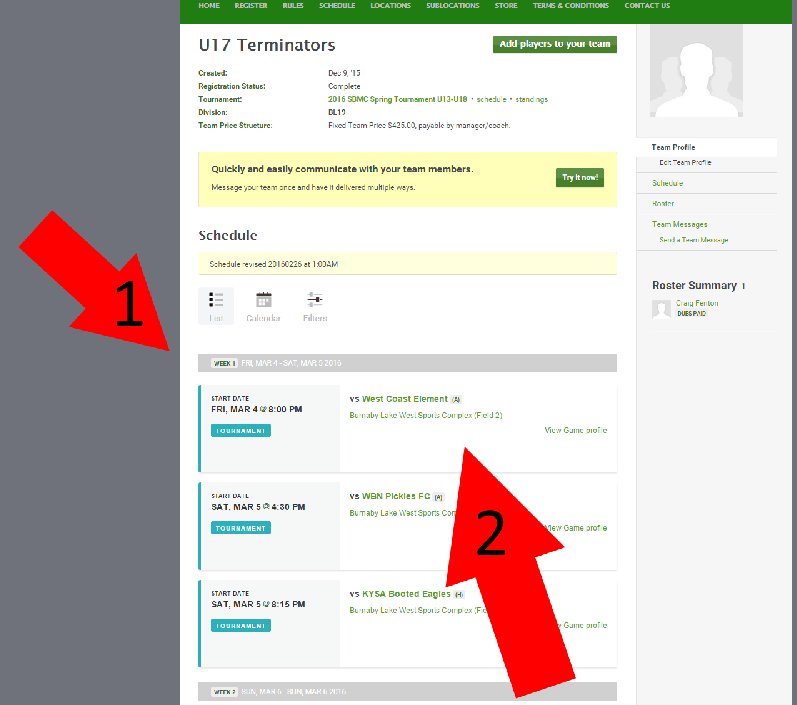
Arrow 1, shows what you should see and arrow 2 will show an option for record score (See the youtube video for the option, as the full schedule is published it is hard to add in a demo game). There will be an option for Disputing a score and when that happens an email alert is sent to the Admin of the tournament.
STEP 5:
Click Save.
MANUAL ENTRY OF SCORES
For people having trouble using the above system, you can try this easy alternative method:
Google Form
Just fill in the required fields on the form; day, time, location, home team, home team goals, away team, away team goals.
Just fill in the required fields on the form; day, time, location, home team, home team goals, away team, away team goals.

